PUBG Mobile is currently enjoying its position as one of the most popular online multiplayer games on mobile devices. The game was recently crowned as the Best Game of 2018 on Google Play as well as the User’s Choice Game of 2018 on Google Play, which is simply awesome.
I’ll have to admit though, Tencent Games has been doing a phenomenal job of keeping the game updated with all the latest features. On the same lines, it looks like the company now working on pushing the latest Vikendi snow map update to its mobile players. While there’s official info about the new map’s arrival on PUBG Mobile, we’ve learnt that it’ll debut on December 20, thanks to leaked patch notes.
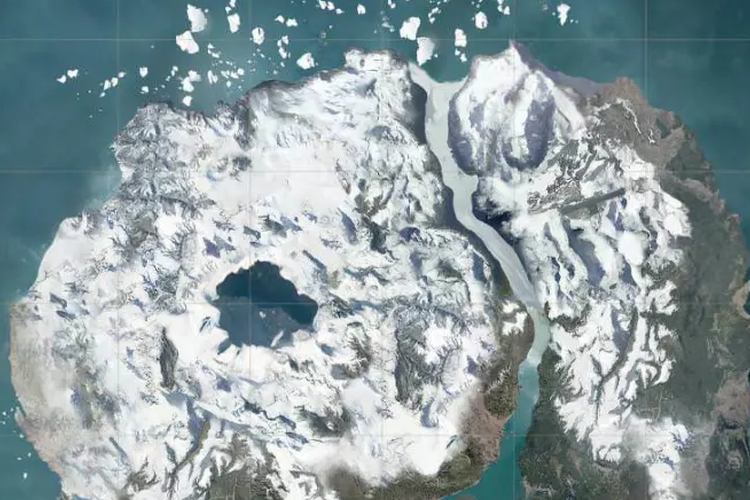
According to the leaked patch notes of the PUBG Mobile 0.10 update, we can tell you that the new 6 x 6 Vikendi snow map will debut on December 20.
Besides the new map itself, the update will apparently bring a slew of additions like a new snow weather mode, snowball fight for Vikendi’s spawn Island, Snowmobile, and more. Yes, it seems like a fun update.
Other in-game changes include a new layout for players with large hands, a new display for Crew Challenge winners on Erangel’s Spawn Island. Lastly, the patch notes also talks about a few other improvements like added Arabic support, matchmaking changes, and security improvements.
As I mentioned earlier, we obtained the patch notes for 0.10 update from our internal sources. Since this isn’t an official confirmation, it is best to take this info with a pinch of salt. However, you can expect Tencent to make an official announcement over the next week, so keep your eyes peeled.

Comments