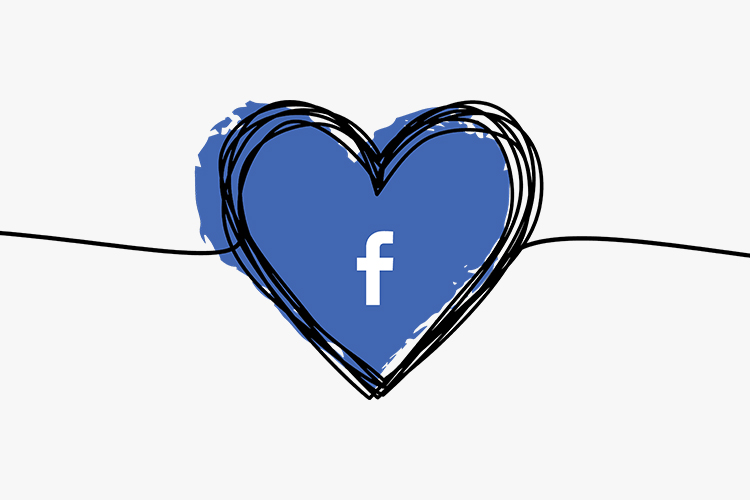
Facebook Dating app would now help users explore potential romantic relationships within their own extended circle of friends. The new feature is called “Secret Crush” where the users can select up to nine Facebook friends who they want to express interest in.
“If your crush has opted into Facebook Dating, they will get a notification saying that someone has a crush on them. If your crush adds you to their Secret Crush list, it’s a match!” the social media giant announced during its annual ‘F8’ conference in San Jose, California on Tuesday.
“If your crush isn’t on Dating, doesn’t create a Secret Crush list, or doesn’t put you on their list, no one will know that you’ve entered a friend’s name,” the company added.
On Facebook Dating, you can opt in to discover potential matches within your own Facebook communities: events, groups, friends of friends and more. Currently available in Colombia, Thailand, Canada, Argentina and Mexico, Facebook Dating has been expanded to expanding to 14 new countries: Philippines, Vietnam, Singapore, Malaysia, Laos, Brazil, Peru, Chile, Bolivia, Ecuador, Paraguay, Uruguay, Guyana, and Suriname.
“We’ve created Meet New Friends to help people start friendships with new people from their shared communities like a school, workplace or city,” said Facebook.
It’s opt-in, so you will only see other people that are open to meeting new friends and vice versa.
“We will also be integrating Facebook Groups, making it possible to meet new friends from your most meaningful communities on Facebook,” said the company.

With its userbase stagnating around 300 million, Twitter is currently making a number of changes to its platform to make it more welcoming to new users. The company isn’t just battling notorious spam bots, but also revamping its web platform to make it snappier & easier to navigate.
Twitter is testing a redesigned web interface, which is basically the same as their mobile web interface, to streamline its efforts and it also appears to be going over a number of features that may be important to its users. And one of the most requested and wanted ones among all has to be multi-account support on the web.
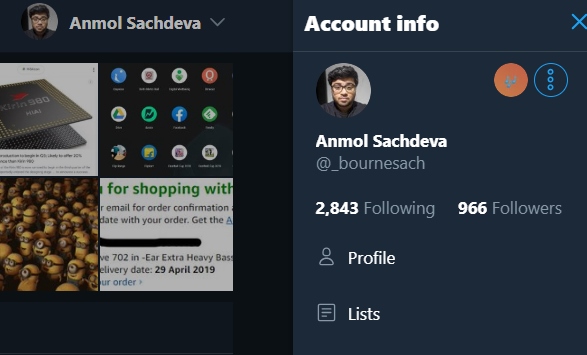
Multi-account support has been available on Twitter’s mobile apps, both Android and iOS for quite some time, but its absence on the web has been palpable. Users, including me, have been requesting Twitter to add the same to the web and it seems the company has finally heard our requests.
Twitter is finally testing multi-account support on their new web redesign and it was first sighted last week, working on a mobile device, but has now found its way to the desktop. This gives you the ability to add and operate 5 different accounts simultaneously. Here’s how you can multiple accounts on Twitter for web:
How to Add Multiple Account on Twitter for Web
Note: Multi-account support is currently under testing in Twitter’s web redesign and may not be available to everyone. Be patient as it will eventually roll out to all users.
1. Switch to the new Twitter interface if you haven’t (limited to select users as it’s under testing) and tap your profile picture at the top-right to open the hamburger menu. You’ll see a new ‘plus’ icon next to your profile picture here.

2. Tap the ‘plus’ icon, followed by a tap on the ‘Add an existing account’ option from the pop-up that opens up.
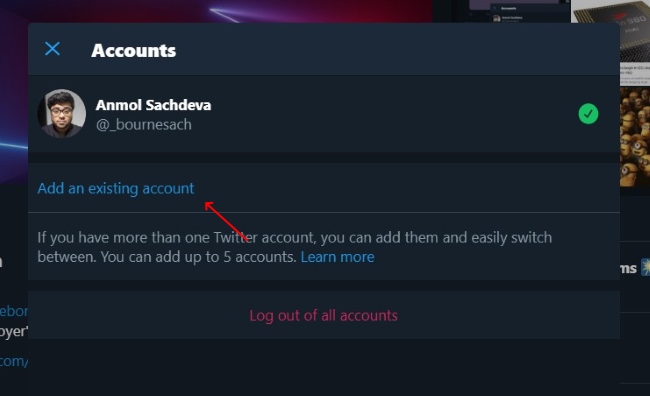
3. You will then obviously need to enter the credentials of your secondary account and its going to appear under your existing account. Tap on the new account and you’ll be taken over its timeline.
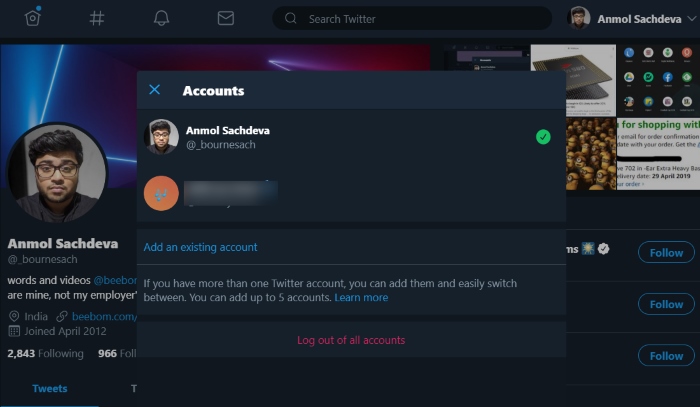
You can switch between all of your accounts from the hamburger menu, simply by clicking the profile picture of the desired account. You can add more profiled by tapping the ‘three dots’ icon right there.
Twitter is going through a myriad of changes, with newer features being tested using the twttr prototype app on iOS. Multi-account support on the web is a much welcome change, one that will be accepted by users with open arms.

Comments