
After Developer Preview 1 and Developer Preview 2, Google has now released the third developer preview of Android 11 for Pixel devices. Notably, this is the last developer preview and there will be three betas ahead of the final release expected to happen in the third quarter of this year.
With the new Android 11 Developer Preview 3, Google has added support for Wireless Debugging, whose traces were present in the previous developer beta. Using wireless debugging, you can finally rely less on traditional USB cables for debugging. For now, you can get started by making use of the pairing code workflow but Google hopes to add QR code scanning in a later release.
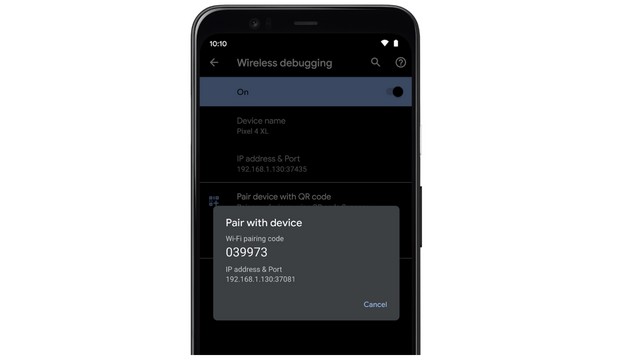
Google has added a new ‘ADB Incremental‘ feature that lets developers install large APKs ranging over 2GB up to 10x faster. The feature is mainly targeted at game development. The company says the apps must be signed in the new APK signature scheme v4 format to use the feature. Also, it is worth noting that ADB Incremental works only in Pixel 4 and Pixel 4 XL in Developer Preview 3 but all new devices launching with Android 11 out of the box will support the feature.
Apart from these, Google has updated its exit reasons API to help developers recognize how or why an app crashed, which Google hopes, would make debugging a bit easier. Google is also adding GWP-ASan heap analysis as a way to help developers find and fix memory safety issues, followed by renaming several data access auditing APIs.
As always, there are several hidden/new features with this release. Since we were not able to install and test the new developer preview due to the lockdown, here are a few noteworthy features found across the web.
From a visual perspective, you can now dismiss even ongoing persistent alert notifications. Apps will be moved to “Apps active in background” section when you dismiss and you can bring them back by tapping on it again.

There’s a neat undo gesture in recent apps to jump back to the recent app you just dismissed, as spotted by 9to5Google. However, do note that the feature works just for one app at this moment. That is, you can’t just keep swiping to bring back all the previous apps you had cleared. Google has added two new buttons namely ‘Screenshot’ and ‘Share’ to take a screenshot or quickly share the screenshot right from the recent apps.

In addition, the new screenshot UI with preview is now live but the scrolling screenshot feature appears to be missing. Also, gesture sensitivity can now be adjusted on left or right edges and you finally have an “Ethernet tethering” option to share your phone’s internet connection via USB Ethernet.

Comments