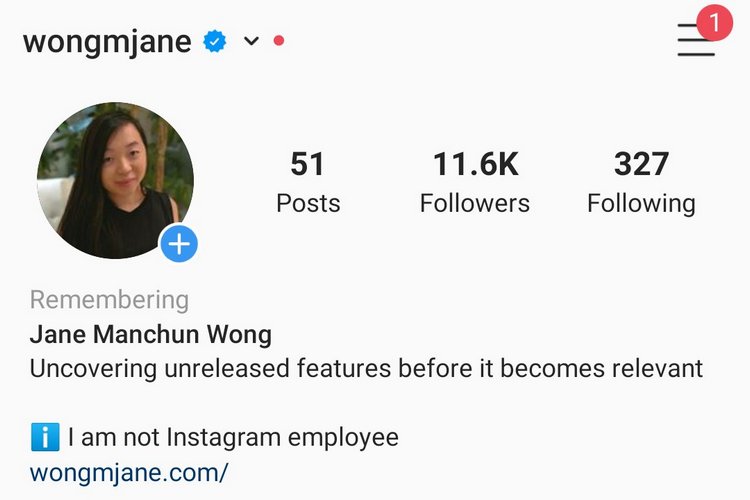
Of what looks like a feature that makes more sense now more than ever due to the ongoing coronavirus pandemic, Instagram is working to revamp its Facebook-like account memorialization feature in a more visualized manner.
Instagram has had account memorialization feature for a while now but currently, there are no visual elements to identify memorialized profiles on the platform. With this development, you’ll soon see a ‘Remembering’ tag on memorialized profiles.
“We’re making changes to help people identify if an Instagram account belongs to someone who has passed away. We’ll have more to share on this at a later time.”, confirmed Instagram Comms on Twitter.
In addition to the ‘Remembering’ tag, Instagram will show a landing page when a user visits a memorialized profile. The text in the page reads “This account has been memorialized. Memorialized accounts are a place to remember and celebrate someone’s life after they’ve passed away”.
Instagram continues working on account memorialization
adds this sheet of “Remembering <user>”
The link in this sheet brings us to Instagram’s Help Center page on this topic: help.instagram.com/231764660354188
When an Instagram account gets memorialized, the company doesn’t allow anyone to log into the account. All the content shared by the deceased person will stay but the profile will no longer show up on Instagram’s Explore section. Also, it is worth noting that the images, comments, followers, current display picture, and privacy settings cannot be modified once the account gets memorialized.
With all that said, if you’re interested to memorialize an Instagram account of your loved deceased one, all you have to do is fill the relevant details including your name, email address, full name of the deceased person, Instagram handle of the deceased person, proof of death, demise date, and a link or screenshot of a relevant obituary or news article.
Featured Image Courtesy: Jane Manchun Wong / Twitter


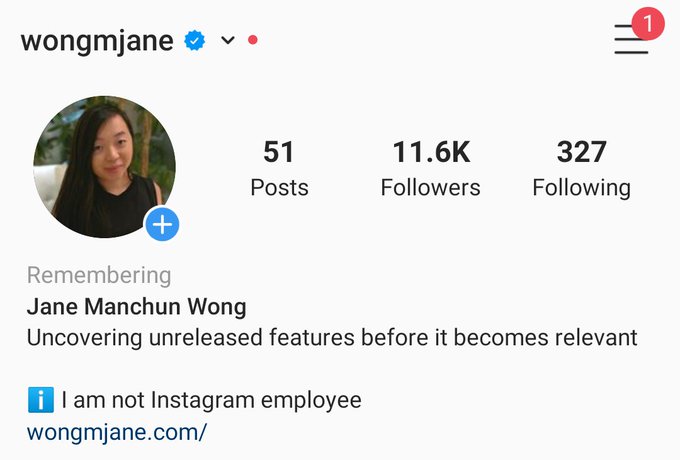

Comments