You can run Android apps on Windows 10, but only if you have a Samsung phone.
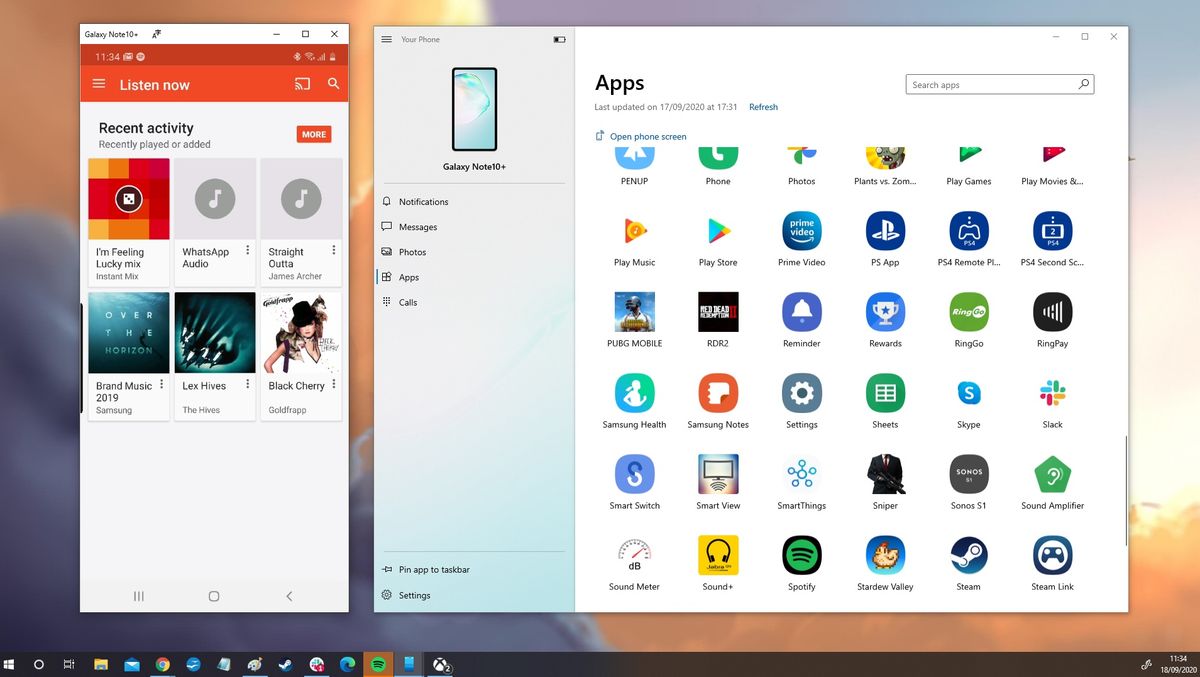
If you have a Windows 10 PC and an Android phone, the two devices will now work a lot more closely together. That’s because the new Your Phone feature will allow you to run Android apps in Windows 10.
The update for the Your Phone service started rolling out a few days ago following the feature's release from the beta testing environment of the Windows Insider program. There is a catch in that the new capabilities of Your Phone will only work with the supported Samsung phones. Other Android phones will likely get the ability to have their apps controlled from within Windows 10, but we’re not sure when that will happen.
- The best Android phones right now
- Samsung Galaxy Note 20 Ultra preview: The ultimate big-screen phone
- Breaking: Google's new Chromecast just fully leaked — the best look yet
We gave the updated Your Phone a whirl by connecting our Samsung Galaxy Note 10 Plus to one of our Windows 10 laptops. And the feature works relatively well after a few initial hiccups with notifications and connections.
When you select the app section in Your Phone it will display a list of all the apps on the phone. Click on one and that fires up a window that’s basically a screen recording of the connected phone. From there you can control the apps on your phone from Windows 10.
It’s laggy in our experience, with a slight but still noticeable delay from clicking on an app or button and for the action to happen. We found that initially, the connection between our Galaxy Note 10 Plus and Your Phone would also drop if the tool wasn’t used for a bit.
But once up and running for a little bit, the upgraded Your Phone app worked rather well, aside from the aforementioned lag, which we can live with.
Given people tend to never be far away from their phones, there's an argument that this new functionality to Your Phone is a feature for the sake of having a feature. But for people who like to keep their eyes firmly on their PC’s display and hands on the keyboard and mouse, Your Phone allows them to check various Android apps and Galaxy phone notification and messages without reaching for the handset.
Tighter integration between all our devices and Windows 10 is no bad thing. Take Xbox Game Pass Ultimate for example, it enables Xbox and first-party Microsoft games to be played across the current Xbox consoles and Windows 10 PCs. And the Xbox app allows for various functions, such as Xbox Live friend chats and achievement logging, to be carried out on a Windows 10 machine rather than just an Xbox.
Expect this to be expanded with the Xbox Series X and Xbox Series S as Microsoft grows out both its Xbox and Windows 10 ecosystem. And expect Your Phone to be the tip of the spear for tighter interplay between Windows 10 and smartphones.

Comments