The Telecom Regulatory Authority of India (TRAI) amended the Mobile Number Portability (MNP) regulations to ease and quicken the process of portability.
The timeline for porting a mobile number within the Intra-Licensed Service Area (Intra-LSA) or the same circle has been limited to two daysand that in a different circle or an Inter-Licensed Service Area (Inter-LSA) has been kept at four days.
Further, the regulator also said a telecom operator would have to pay a penalty of not exceeding Rs 10,000 for any misinformation about the portability and each wrongful rejection of portability request.
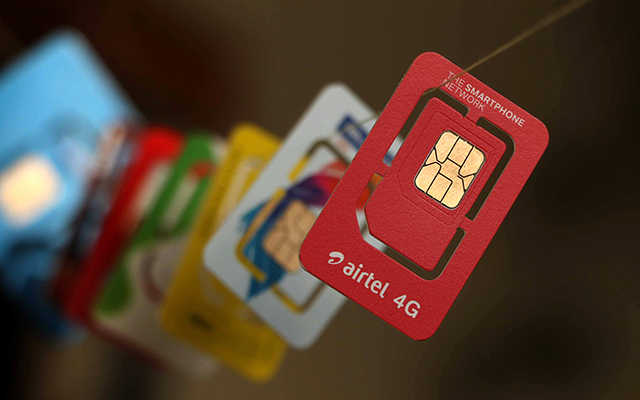 Courtesy: VCCircle
Courtesy: VCCircle
“If any access provider or mobile number portability service provider contravenes the provisions… (it shall) be liable to pay an amount, by way of financial disincentive not exceeding Rs 10,000 for each wrongful rejection of the request for porting,” the TRAI circular said.
TRAI also shortened the validity period of Unique Porting Code (UPC) to four days from the previous period of 15 days for all Licensed Service Area (LSA) except the LSAs of Jammu and Kashmir, Assam and North-East for which the validity of UPC remains unchanged.
For the cases of corporate porting, the present limit of 50 numbers in single authorisation letter has been enhanced to 100 numbers per authorisation letter, the circular said.
“Post implementation of this regulation (amendment), appropriate Quality of Service (QoS) parameters will be devised by the authority to monitor the role of MNPSPs (Mobile Number Portability Service Providers) and Access Providers in the new scenario,” it said.

Comments